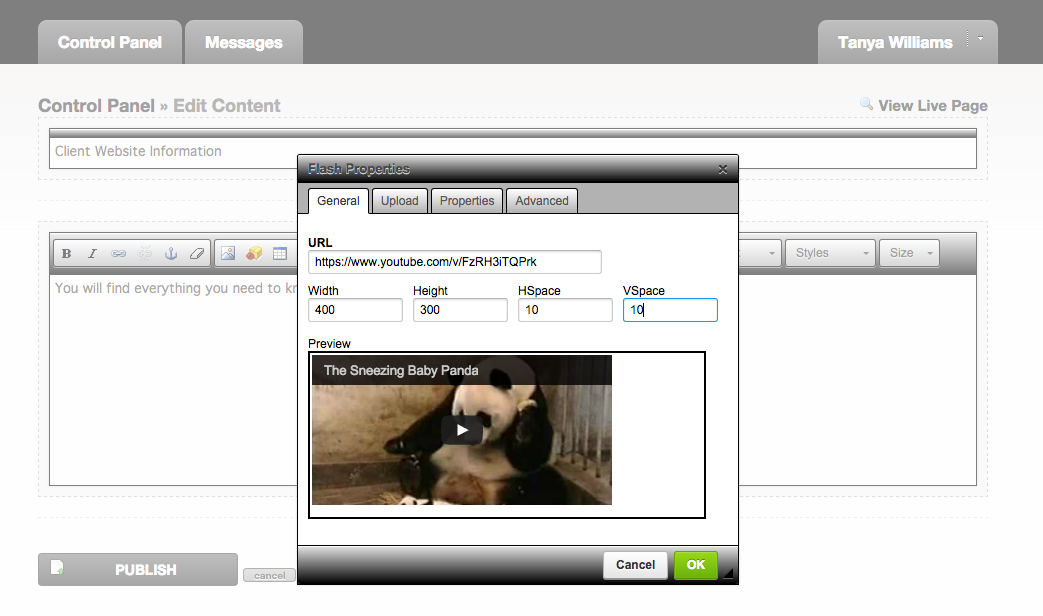Editing your website
Welcome to Dragon Design CMS you should by now have had your login details and hopefully followed the link to:
http://cms.dragondesignwales.com/en/user/login
Below you can find a simple how to, to edit your site. If you have any problems at all please do not hesitate to contact us for a more detailed description.
After login in you should find a page similar to this with the names of your web pages.
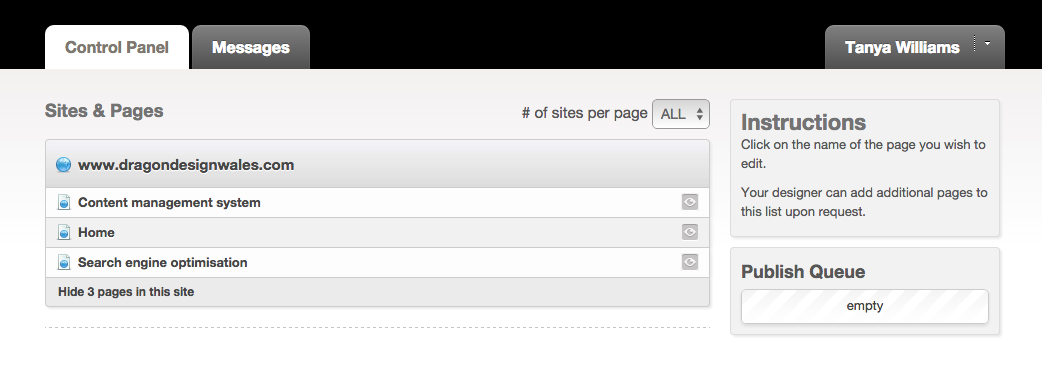
These are your editable web pages. If you click on them you can see the editable areas.
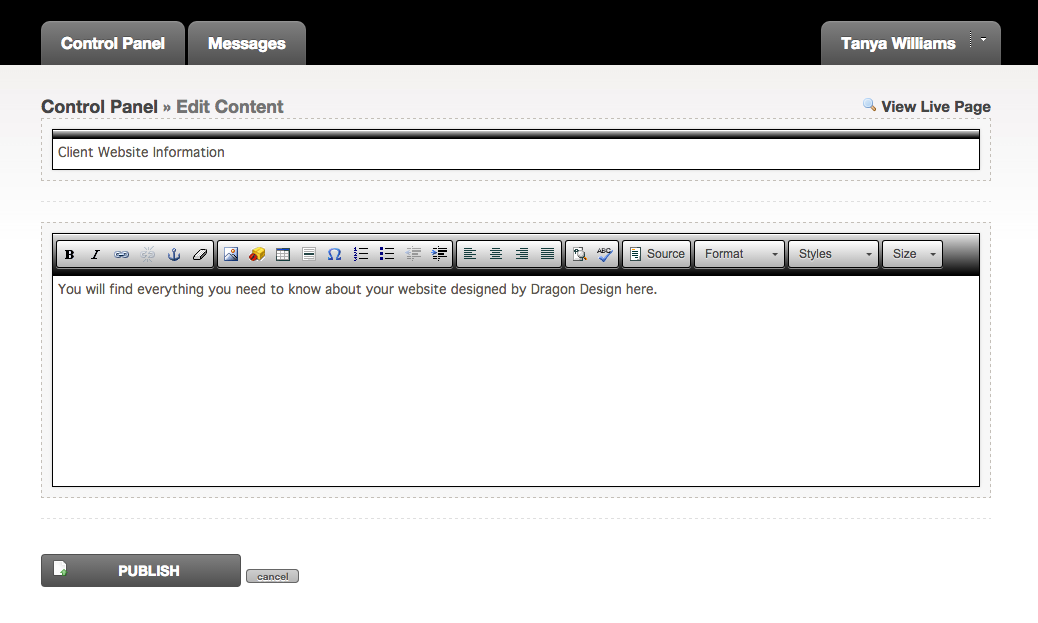
All you need to do to edit your text is to type in these areas and press publish....it's as easy as that!!
To keep the text in the same font as your website click on format and make sure that it is clicked on normal
If you explore the buttons above the main content areas most of them are self explanatary. A few to take note of are:
Hyperlink
This button creates links to other websites and files. Highlight the word you want to link, press the button that looks like a chain and then enter the url (wwww.) that you want to link to
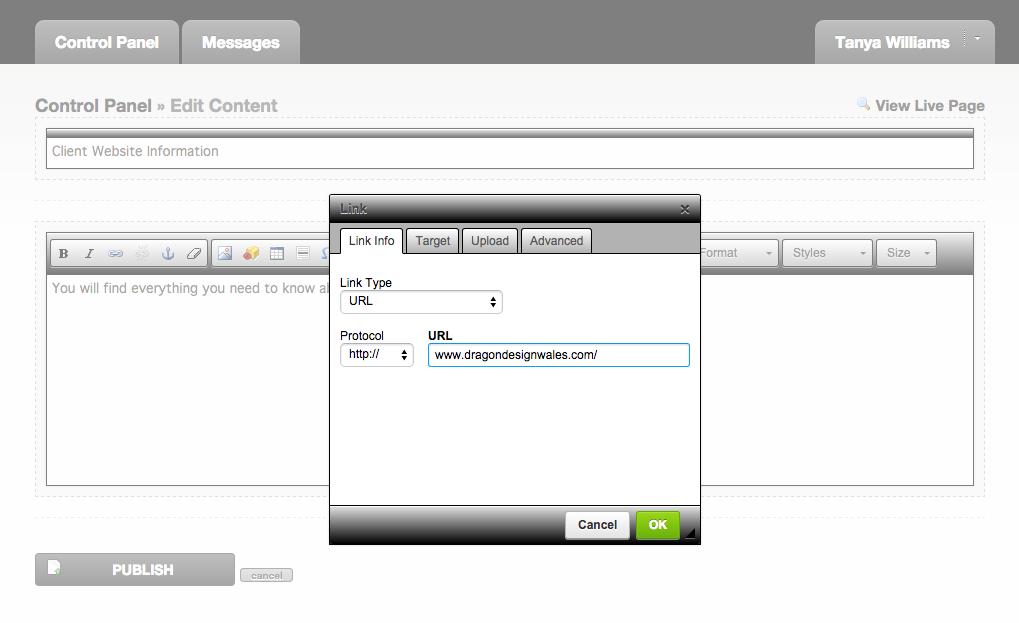
Images & videos
To add images click the button with the mountain symbol. Go to upload. Select from your computer and press send it to server
The size of the image etc can be edited in the image info
To add videos from sites like youtube click the button next to the add images button. Type in the web address of the video
Enter the size below